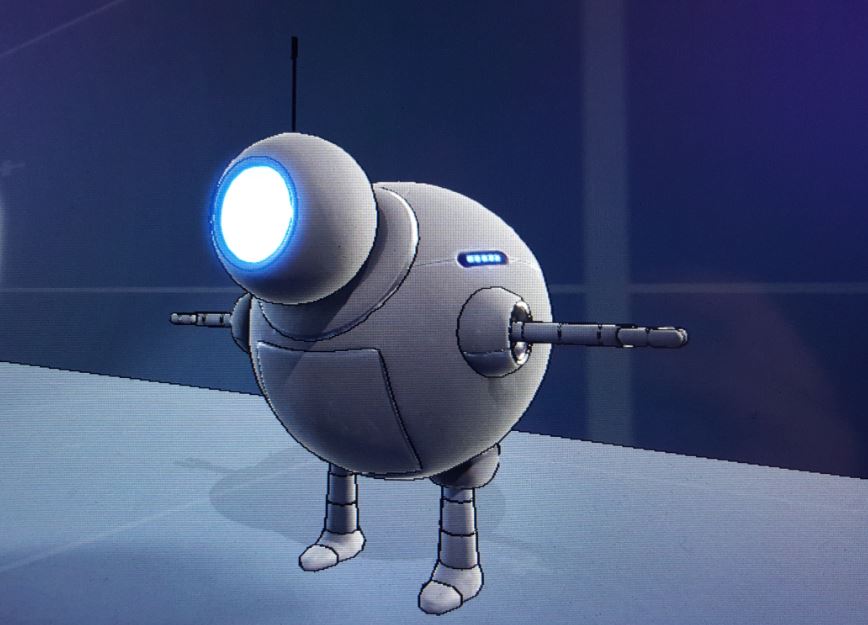With a character design ready to go it’s time to start modelling.
There are many programs that will do the job, like 3Dmax, Maya, Zbrush, or free options like Blender. There are tons of tutorials online to learn this stuff, even if you’ve never done any 3D. Though the learning curve is pretty steep if you’re new to 3D, stick with it! it’s very rewarding to finish a sculpture and fun to animate them!
One thing I’d suggest is going through every menu option (at the top of most windows programs) in the drop downs just to see what’s there. I do this for any new program I’m learning before even touching a manual. It helps to know what’s hidden in those menus and can save a lot of frustration down the road. Focus in on the few things you’ll actually need, like making and combining primitive shapes or how to control surfaces with verts and polygons. YouTube is your best friend when it comes to learning this stuff. And it’s free!
Here’s the first pass of my little robot guy after some UV editing. The checker pattern is to see that the texture mapping will be free of distortion.

Next up Textures!
Things have come a long way over the years, making the texturing process a lot less painful than it used to be. Quixel and Substance Painter are the new go to’s for adding surfaces to your models.
I’ll be doing things in passes, improving on the textures, rigging and modelling as I go during this early R&D phase. After a quick texture job here is the model imported into Unity. I’ve added the outline shader I was playing with in an earlier post just to see how it looks.

Success!