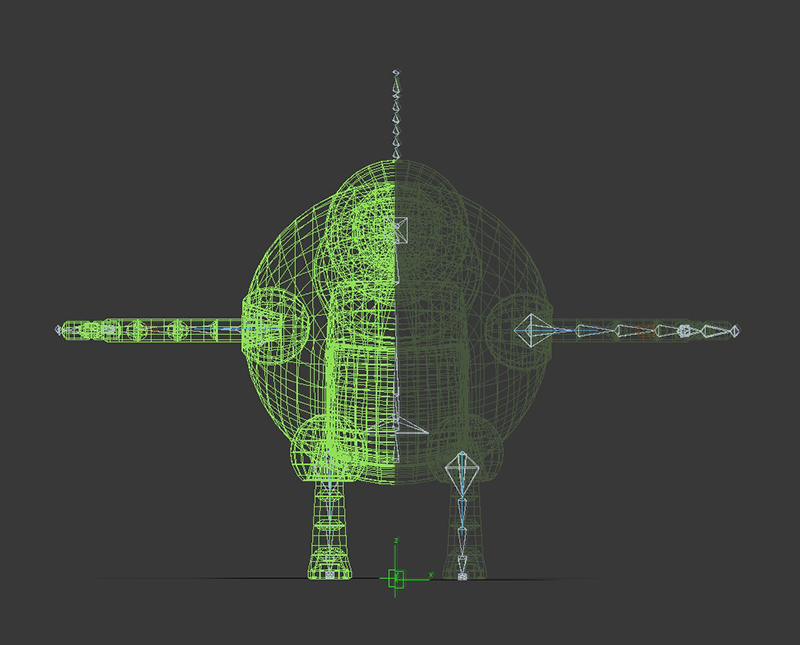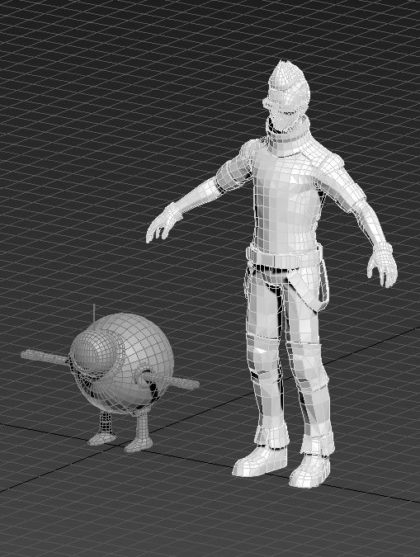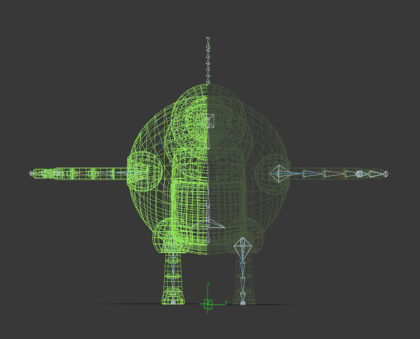At this stage the character has been modeled, textured and rigged.
His blinking eyes are done with a sprite sheet and a few lines of C# code to play each frame in a sequence. The texture is emissive, so it will glow in the dark. I’ll need to write some code to swap textures based on animations, moods and game states, but that will come later. for now It’s great to see him come to life!
Running an idle animation is easy enough, but it was a little harder to find some info on randomizing idles. A big thank you to GameDevDad for posting a working example of the code required! I’ve just started learning C# and this was a big help.
After a few more animations to test the rigs limits ingame, I’ll need to study how it looks in Unity and fix any bugs I find. Later I’ll take a crack at the smear animations i’d mentioned before, as it involves some re-rigging. That will be a good point to make revisions. I’ve already noticed that the arm sockets have a habit of flipping around even though they are constrained (gimbal locking), and i’m seeing some tiny movement in the feet when they should be locked down. Fun!