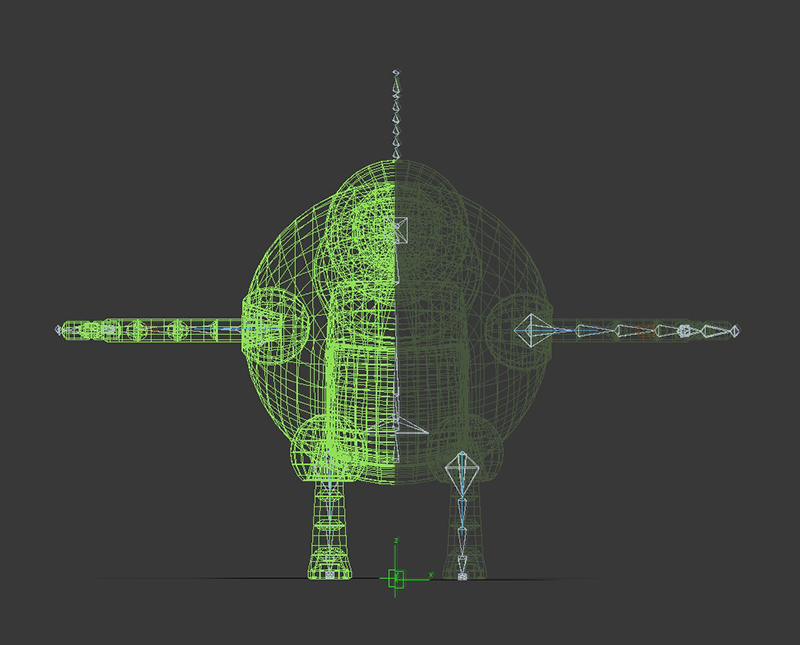It is CRITICAL to get the scale right BEFORE you begin this stage. You have been warned. Many issues can be introduced if you try to resize things later. I grabbed the default Ethan asset from Unity that is already scaled to the world size and base my scale off of it.
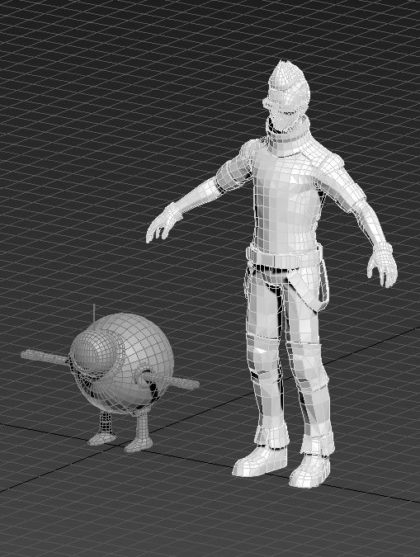
To get the character animating you need to create a skeleton and bind the model to it. You position the bones in 3D inside the model and then use a skin modifier to assign weights to the verts.
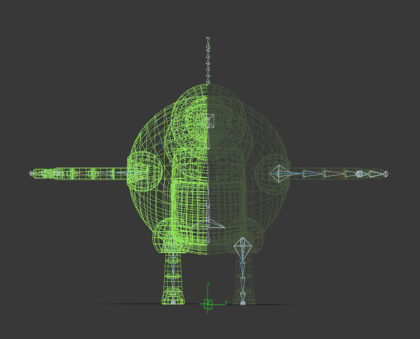
Here’s a link on skinning a character in 3Dmax. Again, there are many of these tutorials available online for whichever program you decide to use. I found this guy to be clear and thorough.
The setup for my rig is simple, to test out the range of motion.
Exporting to the FBX file format allows the character to be transferred between programs. Unity uses them directly, and maintains the structure for an easy workflow. Takes are stored as animations, which can be used in the mechanim system with drag and drop functionality.